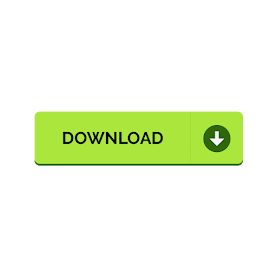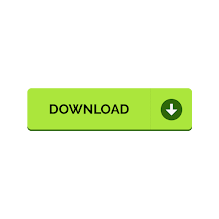Monday, 11 August 2025
Sunday, 3 August 2025
Wednesday, 11 June 2025
6/11/2025 10:10:00 pm
| By
MD Mushahid ALI
tab q50 chinese tape
100% test file CPU_MT6582
general: MTK_PLATFORM_CFG
info:
- config_version: V1.1.1
platform: MT6582
project: nck_team
storage: EMMC
boot_channel: MSDC_0
block_size: 0x20000
Sunday, 18 May 2025
5/18/2025 02:10:00 pm
| By
MD Mushahid ALI
VG Tool V5.1 Free Offline For All With Keygen FRP Removal, MI Account Bypass, Factory Resets, Bootloader Unlocking, & Full firmware Flashing. With Features EFS/NV Backup, Partition…Etc
Qualcomm :
Unlock :
Account Lock :
- FRP Lock
- FRP Lock [MI Assistant Mode]
- MI Account Bypass [MI Assistant Mode]
User Lock :
- Factory Reset
- Factory Reset [MI Assistant Mode]
- Factory Reset [Master Clear]
Flashing in EDL Mode :
- Load the XML firmware
- Tick: Backup EFS + Auto Reboot
- Click “Flash” button
Backup :
Method:
- Flashtool Firmware
- Full Firmware
- Custom Firmware
- EFS Backup
Optional:
- Auto Reboot
- New Userdata
- Load Partition
- Erase Partition
- Backup Partition
- Reboot Device
Supported Qualcomm Devices :
- Xiaomi
- OPPO
- Realme
- VIVO
- Huawei
- Samsung
- Tecno
- Infinix
- Meizu
MediaTek (MTK) :
Unlock [Account Lock] :
- FRP Lock Remove
- FRP Lock Remove (Method 2)
User Lock :
- Factory Reset
- Factory Reset [Meta]
- Factory Reset [Format]
Misc Lock :
- Bootloader Unlock/Relock
Flashing MTK :
Full support for Scatter Files with options :
- Auto Reboot
- Repair GPT
- Erase FRP After Flash
- Unlock Bootloader After Flash
- Backup NV
- Auto Convert to High-Speed Mode
- Handle Device Partition
Backup :
- Auto Reboot
- Loader Table
- Erase Selected Partition
- Backup Firmware
- Flashtool Firmware
- Custom Firmware
- NV Backup
Fastboot Mode :
Account Lock :
- FRP Lock Remove
User Lock :
- Factory Reset
Misc Lock :
- Bootloader OEM Unlock
- Open Bootloader Unlock Tool
- Bootloader (OEM) Lock
- Flashing Unlock
Extra :
- Set Boot Slot to (A) / (B)
- Fix DM Error 1, 2
Flashing:
- Auto Reboot
- FlashAll.bat file
SpreadTrum (SPD) :
Unlock :
- ADB FRP Bypass
- Run VG SPD Reset Tool
Wednesday, 7 May 2025
5/07/2025 03:47:00 pm
| By
MD Mushahid ALI
King Soft Team Tool V5.5 – Premium FRP & Unlock Tool
samsung [FRP Test Mode]
- Remove FRP
- Remove FRP (New Security) – Rapid Mode (for low-end PCs)
- Remove FRP (New Security) – Normal Mode
- Factory Reset
- Disable Knox
- Disable Factory Mode
FRP MTP
- Factory Reset
- Enable Secret Code for Verizon
ADB
- Read CSC List
- Change CSC
- Remove Samsung Account
- Enable Data Icon
- Enable/Disable Convert CSC
- Network Mode (ADB)
- Enable Unknown Sources
- ADB Remove Lock
- Enable DMG
- Remove FRP (Old)
- Fix Network
- Remove China/Verizon Apps
Download Mode
- FRP Android 5/6 (Method 1 & 2)
- Erase FRP Download
- Reboot Download
- Softbrick Fix
- Factory Reset
Root
- Change CSC
- Change CSC (Manual)
FRP QR
- QR Code 1
- QR Codes 2 to 4
Knox
- Turn Off Knox via ADB
Xiaomi [ADB Tool]
- Read Info
- Bypass Mi Cloud (Android 8.1)
- [ROOT] Enable Diag Mode
Sideload
- Factory Reset
- Remove FRP
- Reset Mi Cloud Info
- Reset Mi Cloud Lock
- [Qualcomm] Bypass Mi Cloud Lock (Anti-relock)
- [Qualcomm] Remove Bypass Mi Cloud Lock
- [Unlocked] Remove FRP (Fastboot Mode)
LG Support
LG EDL
- Factory Reset
- Erase FRP (EDL)
- LG Flash
- Load KDZ Firmware
- Start Flash
- MTP Factory Reset
- ADB Services
- Convert to CDMA
- Convert to Global
- Engineering Mode (MTK)
- APN Settings (Hidden)
- Open Hidden Menu
- Band Mode (MTK)
- Enable Diag
- Unlock Sprint
- Fix Hands-Free (HFA)
- Fix Network/CDMA Issues
- MCFG List (New)
Android
ADB Tools
- Battery Info
- Set Language
- Disable/Enable OTA Update
- Factory Reset
- Hide Developer Options
- [SU] Remove Screen
- Open Browser
- Erase FRP
- App Manager
- Enable/Disable System & User Apps
- Delete Bloatware
- Install APK, XAPK, APKs
Qualcomm
- Read GPT
- Backup/Erase
- Flash via Loader, Patch XML, Raw XML
- Auto Loader Support
MediaTek (MTK)
- Bypass FRP (Modes 1 & 2)
- Bypass FRP for Mi Account (Modes 1, 2, TAMI)
- Format User Data
- FRP (Samsung, Mi)
- Boot Info GPT
- Auth Bypass
- Format MTA Mode
- Write/Read Persist IMG
- Safe Format (Misc & PARA)
- Remove Demo (Oppo, Vivo)
- Restore/Backup IMEI
- Bootloader Unlock/Relock (Permanent Option)
- Huawei OEMINFO Backup
- Reset KeepData (1 & 2)
- Fix Recovery Errors
- Fix Unknown Baseband
- Boot Stages 1 & 2
Extra
- Translation (Arabic)
- Remove Arabic
- Arabic Keyboard
- Arabic MoreLocale (1 & 2)
- Arabic Support (Android 6–15, No Theme)
- Enable/Disable Dark Mode
VoLTE
- Enable VoLTE on All Devices
- Samsung IMS & APN Settings
- Enable VoLTE (Android 13)
New Tab Tools
- UICC Network Unlock
- Disable MDM
- Call Recorder (All Android, Method 2)
- Remove Mi Cloud
- Fix Bootloop
- Unlock Samsung China Tel/R
- Unlock Network
- Install MoreLocale
- Exit Upload Mode
- Fix App Install After FRP Bypass
Main Menu Utilities
- Driver Signature Settings (Enable/Disable)
- Windows Defender Toggle
- ADB via WiFi
- Android Emulator
- Install Samsung Drivers
- Install Visual C++ 2015 (ADB Support)
- Kill Current ADB Session
- Mobile Driver Manager
5/07/2025 03:17:00 pm
| By
MD Mushahid ALI
MultiUnlock Tool 24.04.2025
- Samsung: ADB enable (QR & MTP), FRP remove, KG unlock (Android 12–14)
- Motorola: Bootloader unlock, factory reset, ROM patch
- Xiaomi: EFS/NV erase, IMEI repair, Diag mode enable
- ADB Tools: Reboot options, app repair, MiCloud bypass, factory reset
Changelog: MultiUnlock Tool 24.04.2025
Samsung
- KG Locked 08-2024 (Not for all models — test individually)
- Samsung Fix Banking Apps (For Rooted Devices)
Motorola
- Unlock Bootloader (OEM: ON)
- Factory Reset (MTK/SPD) – Fastboot Mode
- Flash Official Firmware – XML Format
- Flash ROM Patch (MDM | Payjoy | etc.)
- Motorola G23 / G13 – Unlock Bootloader (Fastboot Mode)
- Fastboot Firmware Installation
- Root / TWRP Installation
- Custom ROM Installation
- And More…
Bootloader Unlocked Options:
Xiaomi
- Erase EFS / NV
- Diag Mode Functions
Android (General)
- Basic ADB Functions
- ADB APK Installer
- App Manager (Read Package, Uninstall, Disable)
- Remove Malicious Packages (Viruses)
Huawei
- Auto Patch OEMINFO – Honor/Huawei (Supports MDM, Payjoy, Bloatware, etc.)
MultiUnlock Tool Features
Samsung Features
- Samsung Enable ADB [QR Code] – New Security
- Samsung Enable ADB [MTP Mode] – Old Security
- Samsung Read Information [ADB Mode]
- KG Remove – New Secure Android 12 – 13
- KG Remove – New Secure Android 14
- KG Remove – B APK Secure
- Samsung Remove FRP [ADB Mode]
- Reboot Root [Old Devices]
Motorola Functions
- Motorola Unlock Bootloader Key [OEM: ON]
- Unlock Bootloader Key Token
- Enter Key – OEM Unlock Bootloader
- Unlock Bootloader
- Factory Reset MTK/SPD [Fastboot Mode]
- Moto G23 / G13 – Direct Unlock Bootloader [OEM: ON]
- ROM Patch
Xiaomi Functions
- Erase EFS QCOM [Fastboot]
- Enable Diag [ROOT]
- Repair IMEI [DIAG MODE]
- Erase NV MTK [Fastboot]
Android General Functions
- [ADB] Read Information
- [ADB] Reboot to Recovery
- [ADB] Reboot to Fastboot
- [ADB] Reboot to Download
- [ADB] Disable Updates
- Fix Apps [Samsung Root]
- [ADB] Hide Developer Options
- [ADB] Battery Information
- [ADB] Enable Diag Root
- [ADB] Bypass MiCloud Android 8.1
- [ADB] Factory Reset
MDM Functions
- Patch OEM Huawei / Honor [Automatic]
- Supports: Pajoy / Bloatware / MDM Removal
Tuesday, 6 May 2025
5/06/2025 03:18:00 pm
| By
MD Mushahid ALI
DFT Pro Tool | V3.7.0 Download (Working 100%) | 2024
DFT Pro Tool
Xiaomi [Special]
Tools:
- Enable Diag
- Enable Diag(new)
- Enable Diag(No Root)
- Read Info [adbl
- Reboot [adb]
TWRP Mode:
- Wipe EFS
- Backup EFS
- Read Info [Diag]
- Reboot Sideload
- Reboot Recovery
- Reboot Fastboot
- Reboot Fastbootd
- ROOT Device
- Restore EFS
- Reset Mi Account ID (New Method)
- Repair Network
- Wipe EFS (New security)
Xiaomi [MediaTek] [Service]
- Read Information
- IMEI Repair
- Reset FRP
- Unlock BL New
- Relock BL New
- Switch Meta mode
- Enable Repair Meta
- Bypass MI Account
- Root Device (New)
- Partition Manager
- Patch nvdata
- Repair Newvork
- Patch vbmeta
- Fix Null baseband
- Factory Reset
- Backup NVRAM
- Restore NVRAM
- Wipe NVRAM
- Exit Brom mode
- Store IMEI in NVRAM
- Disable update
- Read RPMB
- Write RPMB
- Erase RPMB
- Patch Cert
- Remove Patch
META Mode Function
- Connect mode
- Adb mode& Meta mode
- Boot mode & Meta mode
Repair Function Xiaomi
- Model: Choose the models and doing below operation
- Meta Mode New
- Meta Mode
- TWRP Mode
NVRAM Restore &Backup (TWRP or ENG Firmware in mode)
- Read info
- Backup NVRAM
- Restore NVRAM
- Fix Null baseband
- Flashing EDL, Preloader mode Using Scatter and XML File with multi-program flash also choose the auth bypass
- Read info
- Reset FRP
- Backup EFS
- Wipe EFS
- Reset Account ID (New)
- Reset Account
- Restore EFS
- Advanced Partition Manager
- Factory Reset
- Root Device (new)
Unlock Bootloader:
- Redmi Note 8 (ginkgo)
- Redmi Note 8 T (willow)
- Redmi Note 7 (levender)
- Click on "Flash Unlock"
Make Root:
Select the Boot. IMG and create the ROOT file for your mobile
Also, flash the.DFT file using fastboot mode
Fastboot [Service]:
- Read Info
- Fastboot reboot
- Reboot recovery
- Boot urp
- Flash boot
- Flash recovery
- Flash modem
- Erase nvram[MTK]
- Wipe EFS
- Reset FRP
- Fastboot to EDL
- R. to fast boot
- Unlock
- Unlock critical
- Unlock[fastboot]
- Unlock[go]
- Set Active slot A
- Set Active slot B
- Flash TWRP File (Choose the model and click on the start button)
- Flash ENG Modem [Choose The Model and click on Start]
- Fastboot write firmware
Qualcomm [Repair Tools]
- Repair Function [QCOM, NV Method, OnePlus Method] - used for repair IMEI in Diag Mode
Options Tools:
- Enable Diag [ADB]
- Read Info [Diag]
- FTM Reboot EDL
- DFU Reboot EDL
- Read Info[adb]
- Reboot Fastboot
- Reboot Recovery[adb)
- Reset EFS [TWRP]
QCN Tool:
- Read and Write QCN
- Load QCN - EDIT also
- Save new QCN
Service EDL:
Multi Services:-
- Reset Account ID (New)
- Reset Mi Account
- Backup EFS
- Advanced Partition Manager
- Factory Reset
- Root Ckvice(new)
- Read info
- Frp Generic
- Wipe EFS
- Restore EFS
- Write Single File (Read / Write Function)
Huawei [MediaTek | Services]
- Read Information
- IMEI Repair
- Backup NVRAM
- Unlock (PEW)
- Remove Account
- Write RPMS
- Factory Reset
- Reset FRP
- Restore NVRAM
- Relock BL (NEW)
- Restore oeminfo
- Read RPMB
- Erase RPMB
HiSilicon:
- Read Info
- Reset FRP
- Temporary unlock bootloader
OPPO & Realme [Service [MTK]]
- Read Information
- IMEI Repair
- Backup NVRAM
- Unlock (tea')
- Switch Meta mode
- Root Device
- Read RPMB
- Erase RPMB
- Patch vbmeta
- Reset FRP
- Factory Reset
- Restore NVRAM
- Relock BL (NEW)
- Wipe NVRAM
- Partbon Manager
- Write RPMB
- Unlock BL new sec
- Resett FRP
- Factory Reset
MediaTek [Service]
- Read Information
- IMEI Repair
- Backup NVRAM
- Restore NVRAM
- Wipe NVRAM
- Switch Meta mode
- Exit brom mode
- Root Device (New)
- Write RPMB
- Patch vbmeta
- Reset FRP
- KG State Unlock
- Factory Reset
- Relock BL NEW
- Unlock BL (NEW)
- Fix DL Image Error
- Partition Manager
- Read RPMB
- Erase RPMB
[META MODE]
- Adb mode
- Auto Reboot
- Boot mode & Meta mode
- Repair
- Backup NVRAM
- Restore NVRAM
- Read info
- Factory Format
- Repair Function ATC Port
info and Reboot
- Read info [adb]
- Reboot System [adb]
- Reboot Recovery [adbl
- Reboot Download [adb]
- Reboot Download [mtp]
- Reset FRP & screen lock
- Using the .dDFT file you can unlock a listed model of Samsung.
- Phone Call Bypass Method
Security Tools:
- Reset Screen lock [adb]
- Enable All language [adb root]
- Reset Default EFS All Samsung
Reset Security
- Reset Reactivation/EE(RMM)
- RMM Unlock [adb root]
- Disable Knox [adbl
- Fix demo neürok
- Change CSC
Make Root
- Using AP, BL you can create a rootable file and flash from dft tool.
- Flash DFT Root Packet
- Auto Reboot
- Reboot download ADB
- Reboot Download MTP
VIVO [MediaTek]
- Read Information
- IMEI Repair
- Backup NVRAM
- Restore NVRAM
- Wipe NVRAM
- Switch Meta mode
- Exit brom mae
- Root Device (New)
- Write RPMB
- Patch vbmeta
- Reset FRP
- KG State Unlock
- Factory Reset
- Relock BL (NEW)
- Unlock BL (NEW)
- Fix DL Image Error
- Partition Manager
- Read RPMB
- Erase RPMB
Service EDL
- Reset FRP
- Erase userdata
- Format manual address
Unisoc / SPD
- Switch Diag
- Read Info
- Factory Reset
- Reboot Recovery
- Start Repair [Diag] IMEI
- SC7731C
- SC7731E
- scg832A
- SC9832E
- SC9850K
- sc98531
- SC9863A
- UIS7862
- Unisoc(T310)
- Unisoc T606
- Unisoc T610
- Unisoc T616
Operation:-
- Read Information
- Reset FRP
- Factory RESET + FRP
- Safe Format + FRP
Changelog!
DFT PRO Update v3.7.0 has been released
[Xiaomi (Mediatek)]
Repair IMEI Redmi Note 12S (sea_global) World first
[SAMSUNG(Mediatek)]
- Force Brom mode
- Exit Brom mode
- Reset FRP Download mode
[Mediatek]
Added support for the following processors. Read, Write Reset FRP, Factory Reset
- MT2601
- MT6572
- MT6580
- MT6582
- MT6592
- MT6595
- MT6735
- MT6737
- MT6753
- MT8127
- MT8163
- MT8173
- MT8176
- MT8168
- MT8512
- MT8590
- MT8695
[Oppo&Realme (qualcomm)]
Added the following models EDL mode Reset FRP, Factory Reset
- Reno 4 Pro(CPH2109)
- Reno 4 Pro(CPH2113)
- Reno 5 (CPH2159)
- Reno 6 (CPH2235)
- REALME 6 Pro (RMX 2061)
- REALME 7 Pro (RMX 2170)
- REALME 8 Pro (RMX 3081)